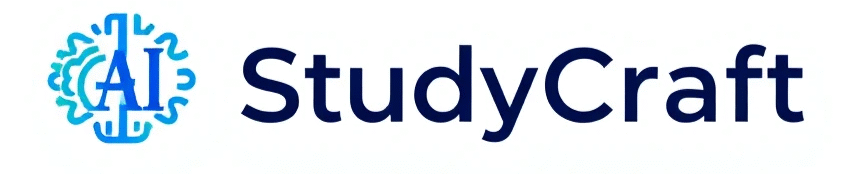![Is AI-Driven Microlearning the Future? [The Honest Pros and Cons]](https://aistudycraft.com/wp-content/uploads/2025/08/1000075963-780x470.webp)
The modern student’s brain is under constant assault. With endless notifications and the constant lure of social media, the traditional hour-long lecture is facing an unprecedented attention crisis. In response, a new educational strategy is rapidly gaining momentum, one that is perfectly designed for the digital age. This strategy is AI-Driven Microlearning.
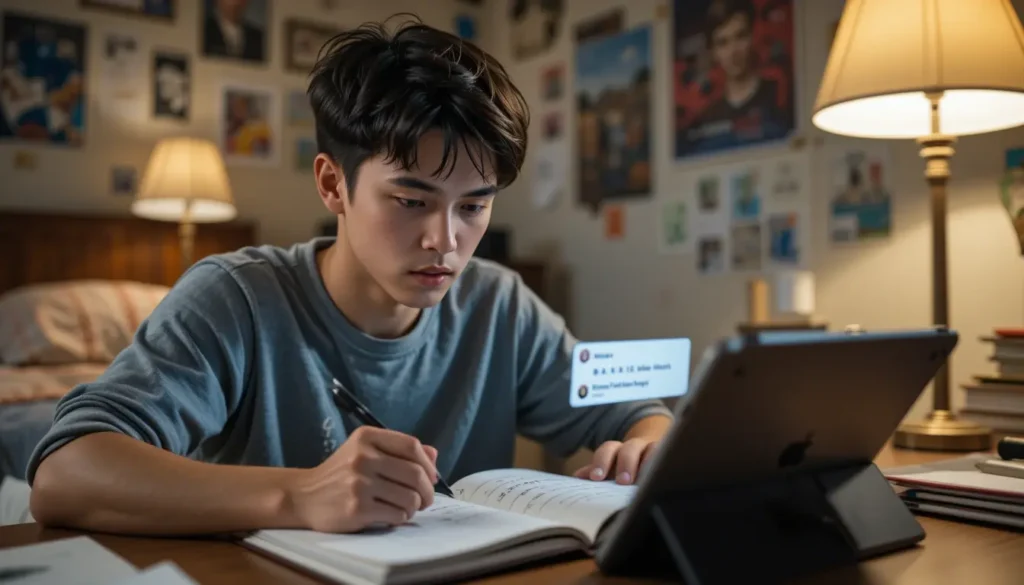
This isn’t just about making lessons shorter; it’s a complete pedagogical shift. It’s the practice of delivering small, hyper-focused bursts of content that are tailored by Artificial Intelligence to each student’s specific needs, right when they need them. Instead of a dense, one-hour chapter on photosynthesis, imagine a student receiving a 3-minute video explaining a single concept, followed by two interactive quiz questions to check for understanding. This is the power of AI-Driven Microlearning.
But is this bite-sized approach truly the future of education, or is it just a temporary fix for shrinking attention spans? This guide will provide an honest, in-depth look at the real benefits, the potential risks, and whether schools should seriously consider adopting AI-Driven Microlearning.
What Exactly Is AI-Driven Microlearning? (Beyond the Buzzword)
Let’s break it down into its two core parts:
- Microlearning: This is the method. It’s about delivering learning content in small, manageable, “bite-sized” chunks. Think short videos (under 5 minutes), interactive flashcards, quick quizzes, or single-concept infographics. The goal is to teach one specific skill or piece of knowledge at a time.
- AI-Driven: This is the engine that makes it personal. Artificial Intelligence analyzes a student’s performance and learning patterns. It then automatically delivers the right micro-lesson to the right student at the right time.
So, AI-Driven Microlearning isn’t just a library of short videos. It’s an intelligent system that curates a personalized stream of bite-sized content for each learner, creating a “just-for-me, just-in-time” educational experience.
The #1 Benefit: It’s Designed for the Modern Brain
The most compelling argument for AI-Driven Microlearning is that it aligns perfectly with how our brains naturally learn. The human brain isn’t designed for long, monotonous lectures. We learn best through short bursts of focused attention followed by active recall.
This method directly combats the decline in student attention spans. By delivering content in short, engaging formats, it keeps students focused and prevents the cognitive overload that leads to boredom and disengagement. This focus on “brain-friendly” delivery is a cornerstone of the AI-Driven Microlearning philosophy.
Benefit #2: It Makes “Just-in-Time” Learning a Reality

Imagine a student is doing their math homework and gets stuck on a specific type of problem. In a traditional model, they might have to wait until the next day to ask the teacher for help. By then, their frustration has mounted and the learning moment has passed.
With AI-Driven Microlearning, the system can recognize that the student is struggling in that exact moment. It can then instantly push a 2-minute explainer video or a set of interactive hints directly to their device. This “just-in-time” support is incredibly powerful, as it addresses knowledge gaps the second they appear, reinforcing learning when it’s most effective.
Benefit #3: It Dramatically Improves Knowledge Retention
Have you ever crammed for an exam, only to forget everything a week later? This is a classic failure of traditional learning. AI-Driven Microlearning is designed to combat this “forgetting curve.”
Because the learning units are small and focused, they are much easier for the brain to process and transfer into long-term memory. Furthermore, the AI can be programmed to use a technique called spaced repetition, where it re-introduces concepts to a student at strategic intervals, just before they are about to forget them. This scientifically-backed method dramatically improves long-term knowledge retention. The ability of AI-Driven Microlearning to do this automatically for every student is a true game-changer.
The Big Question: What Are We Losing? (The Risks)
While the benefits are clear, a responsible discussion of AI-Driven Microlearning must also address the potential downsides.
- Risk of Fragmentation: If not designed properly, learning can become a series of disconnected facts rather than a deep, cohesive understanding of a subject. It’s crucial that micro-lessons are part of a larger, well-structured curriculum. [Link to our ‘Adaptive Learning vs Traditional’ article using this anchor text].
- Loss of “Deep Work” Skills: Does making everything easy and bite-sized prevent students from developing the ability to focus for extended periods—a crucial skill for college and professional life?
- Reduced Social Interaction: Learning is also a social activity. An over-reliance on individual, screen-based micro-lessons could reduce valuable classroom discussion and peer-to-peer collaboration.
A Look Inside: Anatomy of a Micro-Lesson

To visualize how this works, let’s look at the components of a single, effective micro-lesson. This isn’t just a video; it’s a complete learning loop.
The 3 Phases of a Perfect Micro-Lesson
The “Hook”
A short, engaging piece of content (e.g., a 2-minute video or infographic) that introduces a single, focused concept.
The “Check”
An immediate, interactive element (e.g., 1-2 quiz questions or a quick drag-and-drop activity) to check for understanding.
The “Feedback”
Instant, automated feedback. If the student is correct, they move on. If not, the AI provides a hint or a different resource.
The Verdict: Should Schools Adopt It?
The evidence strongly suggests that AI-Driven Microlearning is not just a passing trend. When implemented thoughtfully as part of a balanced educational strategy, its benefits are profound. It should not replace long-form reading, in-depth projects, or classroom discussions entirely. Instead, it should be used as a powerful tool to build foundational knowledge and keep students engaged. The schools that successfully adopt AI-Driven Microlearning will be those that use it to supplement, not supplant, the timeless value of great teaching.
Conclusion
In the battle for student attention, AI-Driven Microlearning has emerged as a clear and powerful ally for educators. By delivering personalized, bite-sized content that aligns with how the modern brain learns, it boosts engagement, improves knowledge retention, and makes learning a more efficient and enjoyable process. While we must be mindful of its risks, the potential of this technology to create a more adaptive, supportive, and effective educational experience is too significant to ignore. The future of learning may not be entirely “micro,” but it will certainly be more personal, and AI is leading the charge.
Was this guide helpful?
Frequently Asked Questions
What is AI-Driven Microlearning in simple terms?
It’s using smart technology to create a unique educational path for every student, so the material is always at the perfect level of difficulty for them.
Why is this trending in 2025 specifically?
The trend is driven by recent breakthroughs in AI technology that have finally made these systems powerful, affordable, and accessible enough for widespread use in schools.
Does this technology replace the need for real teachers?
No, it enhances the teacher’s role. By automating repetitive tasks, it frees up teachers to focus on mentoring, leading discussions, and providing human support.
How does personalized learning help a struggling student?
It allows them to learn at their own pace and automatically provides extra resources and practice on the specific topics they find difficult, preventing them from falling behind.
What about advanced students? Do they benefit?
Yes, greatly. It allows them to accelerate through concepts they already know and provides them with more challenging material, keeping them engaged and preventing boredom.
What kind of data does the AI use?
It uses performance data, such as quiz scores, time spent on a task, content interactions, and answer patterns, to build a unique profile for each student.
Is AI-Powered Personalized Learning expensive for schools?
While there can be initial costs, many new platforms are becoming more affordable. Schools often see a return on investment through improved student outcomes and teacher efficiency.
Are there any downsides or risks?
Yes, important challenges include ensuring student data privacy, avoiding algorithmic bias, and making sure technology doesn’t replace vital social interaction in the classroom.