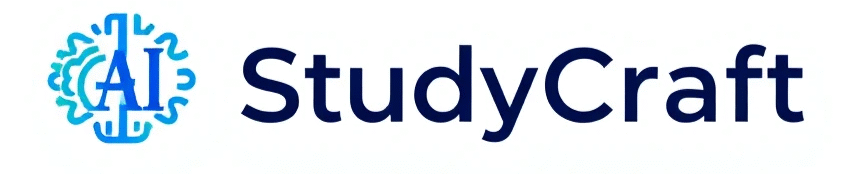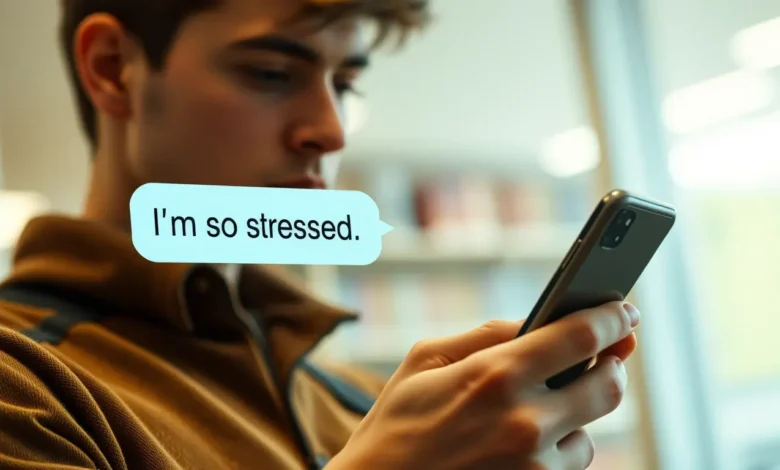
5 things you should never tell ChatGPT ?
Every guide on the internet about AI safety starts with the same, painfully obvious advice: “Don’t share your personal information with ChatGPT!” They warn you not to tell it your Social Security number, your bank account details, or your passwords. And honestly, no kidding. That’s a lesson most of us learned on the first day of the internet. But the real danger isn’t in sharing the things you already know are secret.
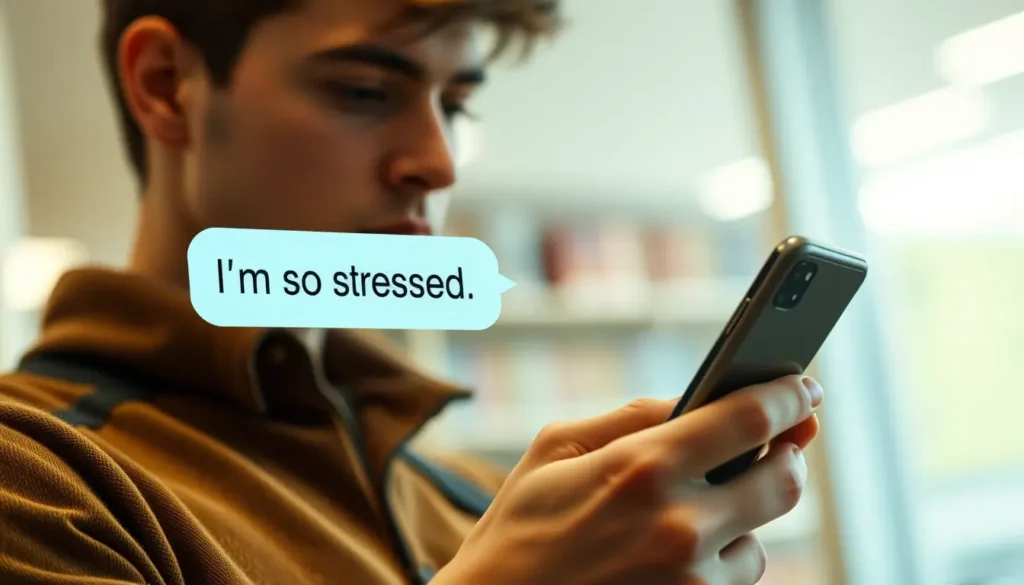
The real risk lies in the “harmless” information. It’s the seemingly innocent conversations, the casual questions, and the documents you upload without a second thought. This is where the most significant privacy risks are hiding, and it’s the topic that most guides are too shallow to cover. They are all focused on the obvious 5 things you should never tell ChatGPT, but they miss the ones that can actually affect you.
This guide is different. We’re going to skip the obvious and dive into the five categories of information you’re actually tempted to share with AI that can lead to real-world consequences for your academic, professional, and personal life.
First, A Simple Truth: Your AI Chats Are Not Private
It’s crucial to understand one simple fact: your conversations are not private. OpenAI, the company behind ChatGPT, often uses the conversations you have with its AI to train future models. While they take steps to anonymize data, you should always operate under the assumption that a human reviewer could one day read your chat history.
Think of it less like a private diary and more like a public forum post. This mindset is the foundation for using AI safely.
How Much Data Are We Talking About? A Real-Time Look
The scale of data being processed by these models is almost unimaginable. To put it in perspective, let’s look at the explosive growth of ChatGPT. This isn’t just a niche tool; it’s one of the fastest-growing applications in history, processing an immense volume of user data every single day.
From Zero to Ubiquitous
ChatGPT reached 100 million monthly active users faster than any app in history.
Source: Reuters analysis of Sensor Tower data.
The 5 “Harmless” Things You Should Never Actually Tell ChatGPT
Now, let’s get to the real list. This isn’t about your Social Security number. This is about the everyday information that feels safe to share, but isn’t.
The Plagiarism Pipeline: A Hidden Academic Risk
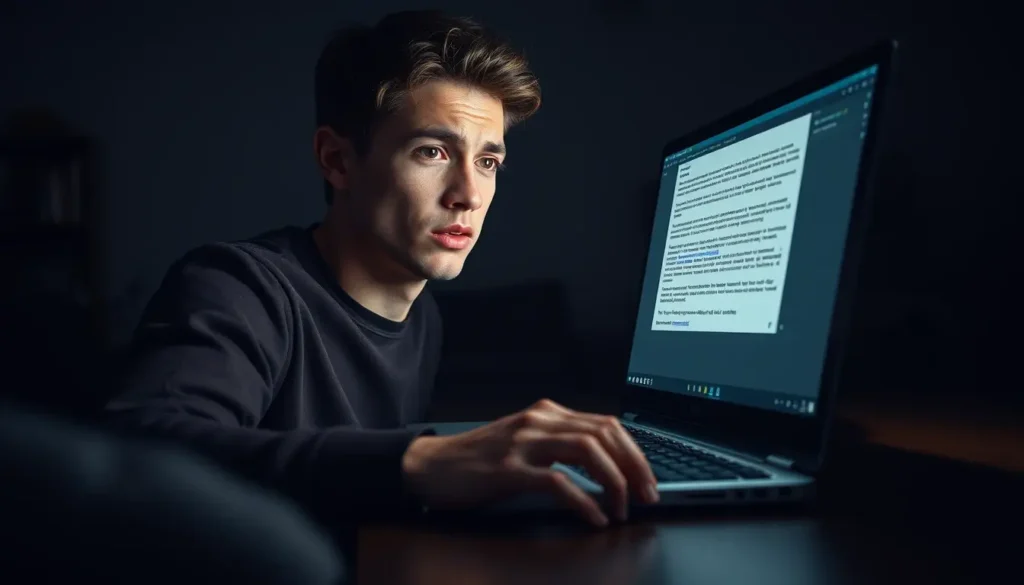
One of the biggest, least-understood risks for students is how sharing original work can backfire. Pasting your unpublished essay into ChatGPT to “improve” it seems smart, but it can be a devastating mistake. You are essentially feeding your unique intellectual property into the AI’s training data.
The Plagiarism Pipeline
This is a critical reason why “your unpublished work” is one of the 5 things you should never tell ChatGPT. For more on the responsible use of these tools, our guide on Ethical AI Guidelines in Education is a must-read. [Link to ‘Ethical AI Guidelines’ article using this anchor text].
Your Simple Safety Checklist: The 3-Second Rule
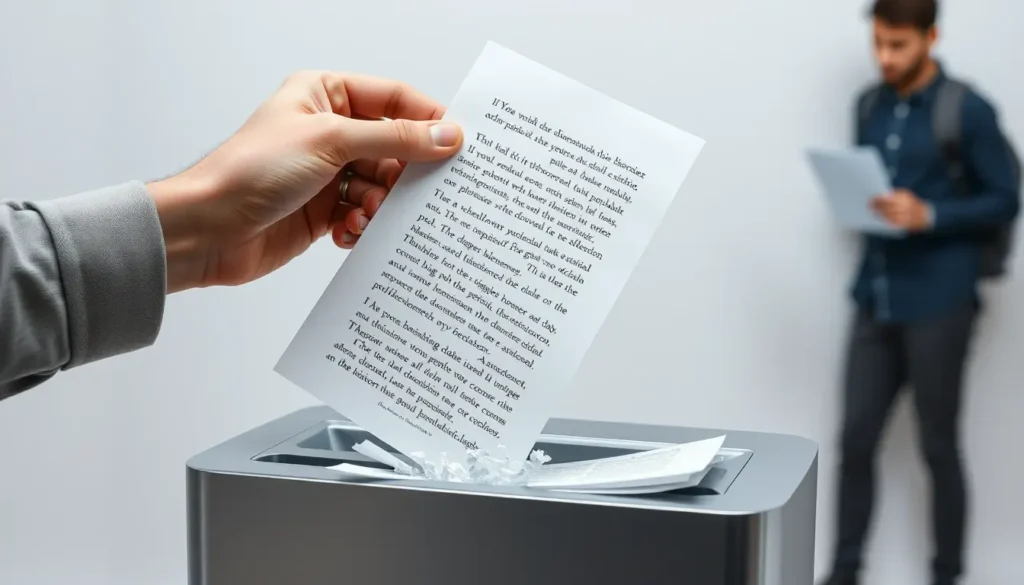
So, how do you stay safe without being paranoid? It’s all about being mindful. The simple interactive checklist below is a great mental model to use before you hit “Enter” on any prompt.
The 3-Second Safety Check
- Is this information truly public?
- Would I be okay with this on a billboard?
- Does this contain my unique, original ideas?
Was this guide helpful?
Conclusion
Using ChatGPT safely isn’t about memorizing a long list of forbidden topics. It’s about a fundamental shift in mindset. When you stop seeing it as a private confidant and start seeing it as a powerful but public tool, the right choices become obvious. The real 5 things you should never tell ChatGPT aren’t the secrets you already protect; they are the “harmless” details you’re tempted to share without thinking. By protecting your original work, your personal stories, and your unique ideas, you can harness the incredible power of AI without sacrificing your privacy or your future.
Frequently Asked Questions
Does ChatGPT save my conversations?
Yes, by default, your conversations are saved and may be used to train OpenAI’s models. You can turn off chat history in your settings for more privacy, but you should still act as if it’s not private.
Is it safe to upload a PDF or document to ChatGPT?
It is only safe if the document contains no personal, confidential, or original unpublished information. Uploading a sensitive work document or your own unpublished essay is a significant privacy risk.
Can my school or employer see my ChatGPT history?
If you are using a personal account, they cannot directly see your history. However, if you are using a school or company-provided account (ChatGPT Enterprise), your administrator may have access.
What is the single most important thing to remember?
The most important rule is to never put anything into ChatGPT that you wouldn’t be comfortable seeing on a public billboard. Treat it as a public space, not a private diary.
Does using “Incognito Mode” make ChatGPT more private?
No. Incognito mode only prevents your browser from saving your history locally on your computer. It does not prevent OpenAI from seeing and saving the conversation on their servers.